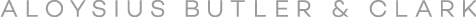Yes, How Your Job Postings Look Does Matter
People often first encounter a company via their job postings. While companies are well versed in presenting job duties and requirements, company culture, benefits and other quality of life considerations, they often forget the most basic thing: presenting the information and the job details in a well formatted, succinct and error-free posting. According to a survey by Indeed, “52% of job seekers say the quality of a job description (e.g. spelling, grammar, role description, formatting) is ‘very’ or ‘extremely influential’ on their decision to apply for a job.” Therefore, it is imperative that companies take time in posting their openings to their applicant tracking system and on job posting sites, such as Indeed and ZipRecruiter.
Here are some ways to create a professional-looking and easy-to-read job listing so that the candidate knows the duties and requirements and also comes away with a positive view of your company. Even if the candidate does not apply, they may keep your company top of mind for future job openings.
- Make sure everything is spelled correctly, especially in the job title. A spellcheck program will find most spelling errors but be sure to read the listing again because no spellcheck program is perfect and often misses nuances that can result in an incorrect recommendation.
- Use a consistent font of large enough size to read on multiple types of devices. What may seem like a good font size on a desktop may be too small to be read on a cell phone. And a listing with a variety of fonts gives the impression that the person who posted the job just blindly copied and pasted from one or more documents.
- Avoid any grammatical errors. Again, a spellcheck program can spot many issues of this nature. However, be aware that many of these programs are less accurate in this regard so give extra thought to any recommendations from the program. An additional, careful read may be more reliable than any program in some situations.
- If you copy/cut and paste from another document, make sure special characters (e.g., apostrophes, bullets) appear correctly. They may appear as question marks or other characters that are incorrect. Also, make sure any dates have not passed or are still relevant.
- Bolding and italics are great ways to highlight items like sign-on bonuses, but don’t overdo their use or the job seeker may be confused as to what is most important in the listing.
- Use headers and bullets or numbered lists for duties and qualifications. Doing so allows the job seeker to quickly assess what the job does and requires. Listings that put everything in a handful of paragraphs are harder to read and the job seeker may abandon the posting rather than sort through that information.
- Do not make your listings overly long. According to Remko Glatzhofer of Indeed, “Shorter job posts (1-300 words) had significantly higher-than-average apply rates per view (the number of applications the job post got divided by the number of views).” Here are some ways you can keep the word count down in your posting:
- First and foremost, only include information relevant to the job title, department, etc. For example, if you are hiring for an emergency department RN, do not have a generic nurse listing that includes qualifications for every department at your facility. Job seekers will not want to search for information pertinent to the position they are interested in. Also, limiting your qualifications only to the relevant job should dissuade unqualified candidates from applying.
- You do not need to include any requirements that would seem obvious, especially if a more detailed requirement is also listed (e.g., if the IT tech position requires knowledge of a specific programming language, “computer experience” is completely unnecessary), or if the requirement is extremely basic (e.g., “ability to listen to others”).
- If you have any qualifications listed as preferred, ask yourself if they are necessary for the person to qualify for the job. A few preferred items here and there are okay, but a potential candidate may feel unqualified and not apply if confronted by a list of preferred qualifications.
- Avoid duplicating information. If you have benefits, for example, early in the listing, you shouldn’t list them again later. Also, if the earlier information doesn’t completely match up with the later information, it may confuse job seekers.
Investing in the appearance and readability of your posting from the beginning can potentially increase not only the number of applicants, but also the quality of those applicants. If your listing looks poorly written or requires too much time to read and understand, you may lose out on a quality candidate for not only the initial job listing they encounter, but any future listings. A well-formatted, professional-looking listing helps to win over a job seeker to an opening and to your company overall.