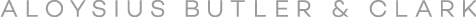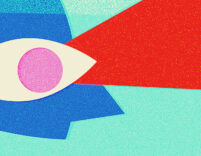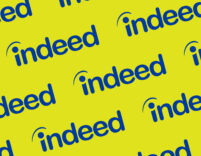The Candidate Experience Will Always Matter — Here’s Why
In this time of economic uncertainty and job insecurity, power has swung back from the job seeker to the employer in the hiring process. Combine this with possible lingering resentment from employers being “ghosted” by candidates and the job hopping of the last few years, hiring companies may be less invested in the candidate experience. Eight in ten hiring managers admit to “ghosting” candidates, and Kevin Grossman of ERE Media, Inc. predicts the “candidate experience will be in a free fall in 2025.” This is the time to positively differentiate yourself from your competitors and foster good will among job seekers.
A poor candidate experience can cause damage to your company’s reputation. According to Lisa Shuster in Forbes, “Not responding to candidates who take the time to apply or express interest in an open position can lead potential hires to believe your company doesn’t treat job seekers well or value its people. This sentiment can spread and harm your employer brand because applicants you’ve ‘ghosted’ won’t hesitate to leave poor online reviews and tell everyone in their networks.” While you may see a minimal impact upon your company’s reputation in the current economic climate, good candidates may still “ghost” you in favor of another job offer or may not apply at all. Those negative online reviews also don’t disappear so they can cause long-lasting damage to your company’s reputation and, when the pendulum swings back in favor of job seekers, your company may be on the outside looking in.
One consequence of a poor candidate experience you may not consider is damage to your overall business. As Lisa Shuster notes, “When my company iHire surveyed a Qualtrics panel of 600 U.S. job seekers this past March, we found that nearly 40% of candidates would be less likely to interact with a brand in the future (buy their products, follow them on social media, etc.) if they applied and didn’t hear back from the employer.” If job seekers feel slighted, the impact can go far beyond considering any future openings and affect the bottom line of your business. On the other hand, cultivating a positive job candidate experience can help your overall business. According to Kevin Grossman, a positive candidate experience can result in “more referrals, more revenue, and more brand advocacy.” As you can see, how you treat job candidates can reverberate across your whole company.
Here are some suggestions:
- Ensure that there is an automated message confirming that the application has been received, and, if possible, an estimated timeline of the review process. The less mystery, the better!
- If the job opening is for a hard-to-fill position (physicians, nurses, etc.), personal outreach from a recruiter will make a difference. A generic and/or automated response just won’t cut it.
- Notify candidates in a timely manner if they are not being considered for the opening. They will appreciate the respect instead of silence.
- For those no longer being considered for an opening, offer to add them to your company’s “talent community” (if you don’t have one, now is a good time to create one) so they may receive notifications of future openings they may be interested in and insights into what’s happening at your organization to keep them engaged.
- For those you are considering for an open position, send regular updates at every stage of the hiring process, especially if the steps are taking longer than expected following an interview.
Job candidates have always valued genuine contact and honest feedback in the recruitment process and this is especially true now, when they feel less empowered and more vulnerable. Timely and genuine communication with a candidate will not only affect your ability to recruit the best candidates, but also can generate good will that helps your company in the long run.